Summary: How to Install Windows Live Mail 2012 on Windows 10
Comments:
- Installation on Windows 10 requires the Windows Essentials 2012 Full Version Installer
- The web based installer version can not be used since the install will attempt to download files from a no longer existent server and the installation will fail in a few seconds.
- If not having previously archived the Windows Essentials 2012 full version installer your only options are to obtain the full version installer from an alternate source(friend, neighbor, colleague, 3rd party site on the internet that may be hosting the full version installer)
- The full version installer: (English version)
- Filename is wlsetup-all.exe
- File version is 16.4.3528.331
- File Size is 134, 112 KB(130MB)
- Digital signature date is Monday, April 7, 2014 12:09:33 PM
- Requires .NET 2.0
- If installing the English version in a country different than the United States see the precautionary ‘Special Instructions:’ Note(in red) below.
Procedure:
- Obtain the full version installer
- Install .NET 2.0 by enabling .NET 3.5 in Windows 10 Program and Features/’Turn Widows features on or off ‘ then Check the box adjacent to .NET Framework 3.5(includes .NET 2.0 and 3.0). Click OK. Close Programs and Features. This step is mandatory — .NET 2.0 must be installed prior to running the installer program executable.
- Run the full version installer in Administrator mode(Rt. Click and choose ‘Run as Administrator’
- When prompted – Select the option titled – ‘Choose the programs you want to install’
- Select ‘Mail’
- Click ‘Install. Do not interrupt the installation.
- Once the installation is complete, the program will/may run and prompt to setup an email account. Set up your email account or cancel and setup later. When setting up an email account it would be prudent to do it manually by choosing the ‘Manually configure server settings’ option. Important - if setting up an Outlook.com type email account(Outlook/Live/Hotmail/MSn.com) ensure setup is done manually and only choose the IMAP or POP protocol. Do not choose/use the ‘Windows Live Hotmail’ option since that choice will attempt to use the Http(DeltaSync) protocol which is no longer supported by the backend Office 365 Platform server.
Special Instructions:
- Note: Using the English language full installer version in a country different than the United States
- If installing the English language version in a location(different country) than the U.S. additional steps must be taken for a successful installation
- Disconnect from the Internet
- Navigate in Windows 10 to Settings/Time and Language/Region and change to U.S.
- Post installation return you Region to your location
- Reconnect to the Internet
Revisions:
October 5, 2018: Initial Draft Date
October 8, 2018: Initial Publish Date


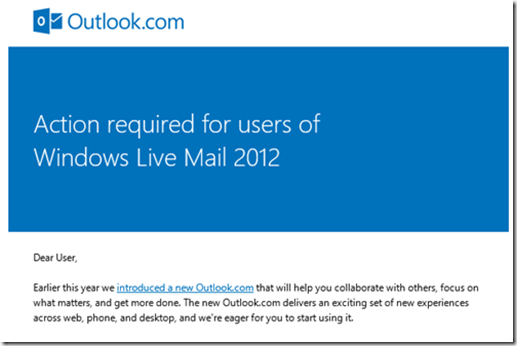

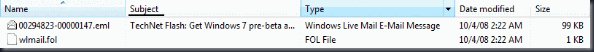
You must be logged in to post a comment.